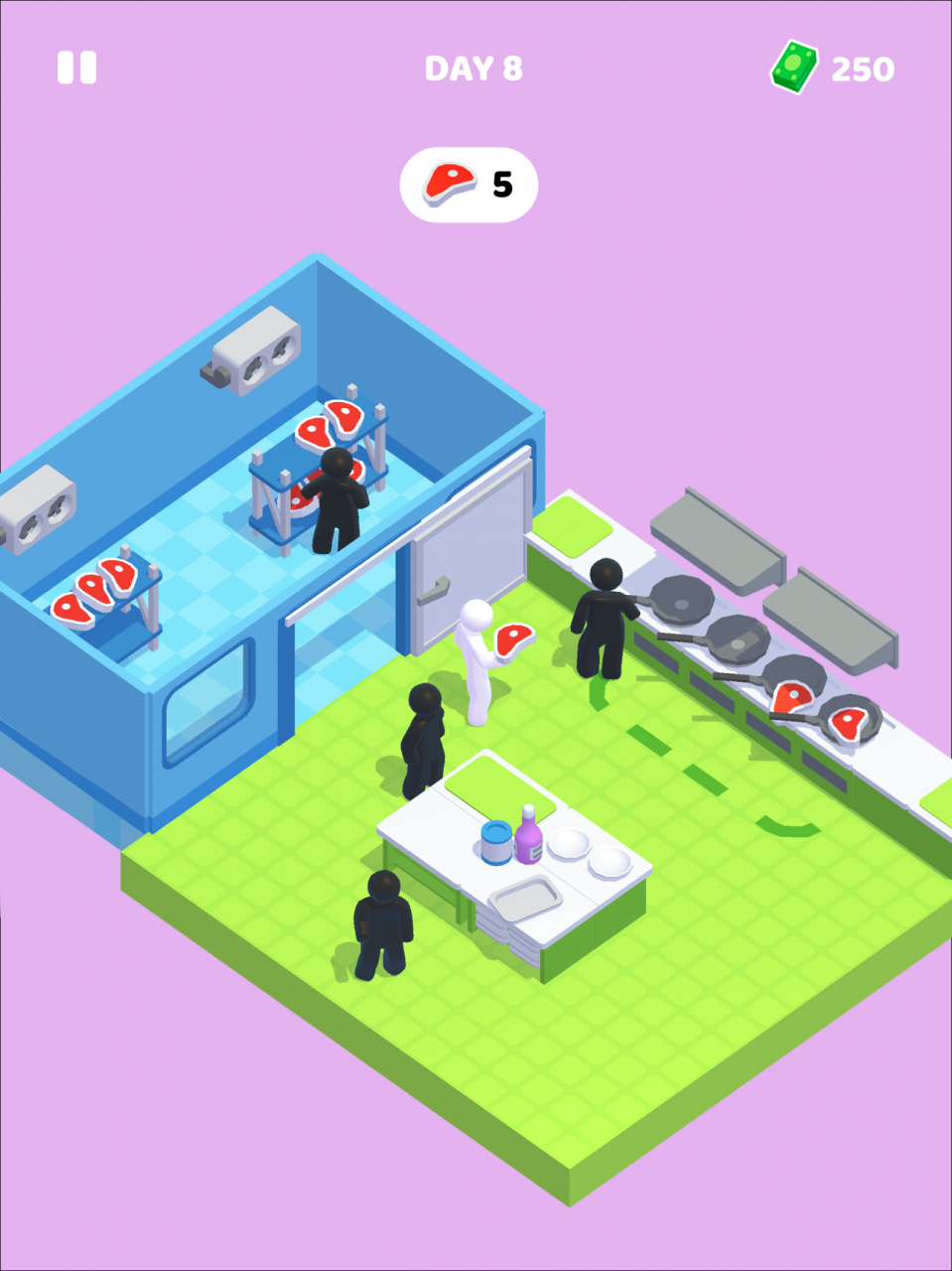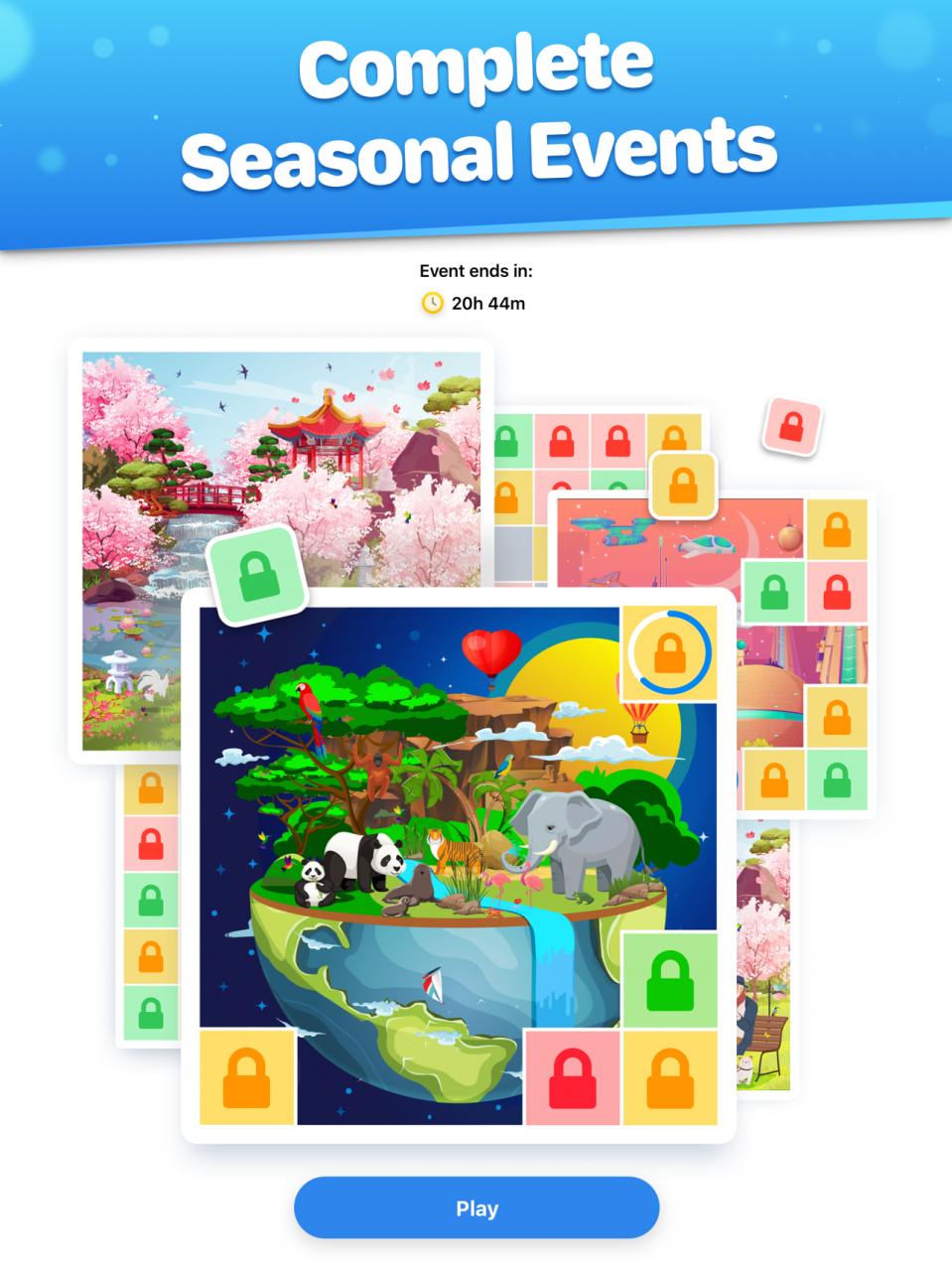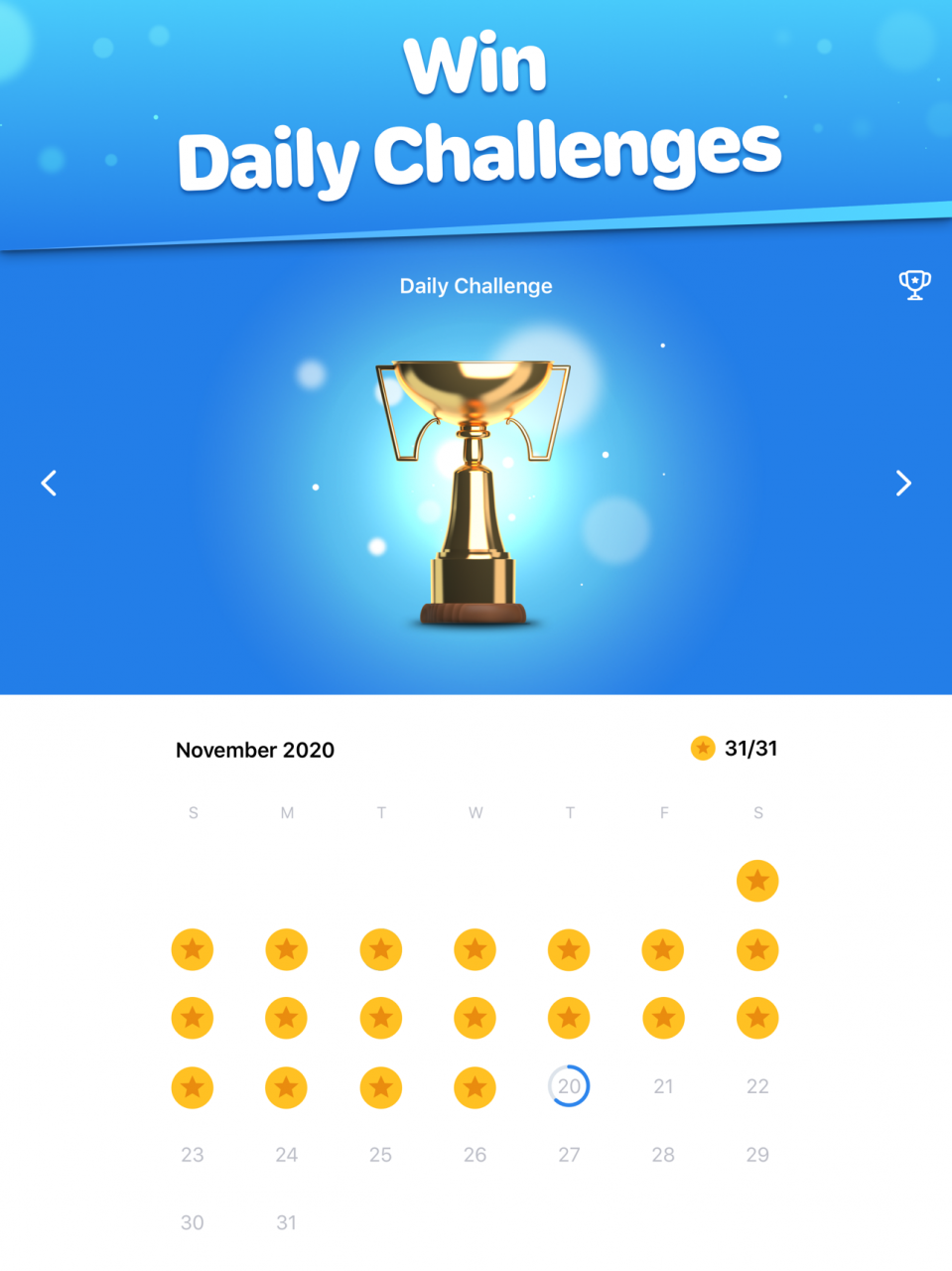Impasse Counter 1.1.1
Continue to app
Free Version
Publisher Description
In 2052, the XX biochemical Research Institute in country X leaked the original liquid of the mutation.And then,the river in a city was infected, but no one knew about it.
Because of hunger and thirst,a strong wild dog came to the contaminated stream to drink.
After then, a long-buried biochemical crisis broke out.
The wild dog was mutated and began to bite human beings everywhere. Wherever it went, people were living in fear.
The virus was spreading at a rapid speed. Three days later, the whole city became a zombie city.
Playing Methods:
Use your weapons to kill zombies and survive in the city.
Rubuild the buildings and produce the materials needed to make weapons.
Make the weapons to resist the attack of zombies better.
Jul 9, 2022 Version 1.1.1
1.Optimize character
2.Optimize background
About Impasse Counter
Impasse Counter is a free app for iOS published in the Action list of apps, part of Games & Entertainment.
The company that develops Impasse Counter is 恭财 廖. The latest version released by its developer is 1.1.1.
To install Impasse Counter on your iOS device, just click the green Continue To App button above to start the installation process. The app is listed on our website since 2022-07-09 and was downloaded 1 times. We have already checked if the download link is safe, however for your own protection we recommend that you scan the downloaded app with your antivirus. Your antivirus may detect the Impasse Counter as malware if the download link is broken.
How to install Impasse Counter on your iOS device:
- Click on the Continue To App button on our website. This will redirect you to the App Store.
- Once the Impasse Counter is shown in the iTunes listing of your iOS device, you can start its download and installation. Tap on the GET button to the right of the app to start downloading it.
- If you are not logged-in the iOS appstore app, you'll be prompted for your your Apple ID and/or password.
- After Impasse Counter is downloaded, you'll see an INSTALL button to the right. Tap on it to start the actual installation of the iOS app.
- Once installation is finished you can tap on the OPEN button to start it. Its icon will also be added to your device home screen.